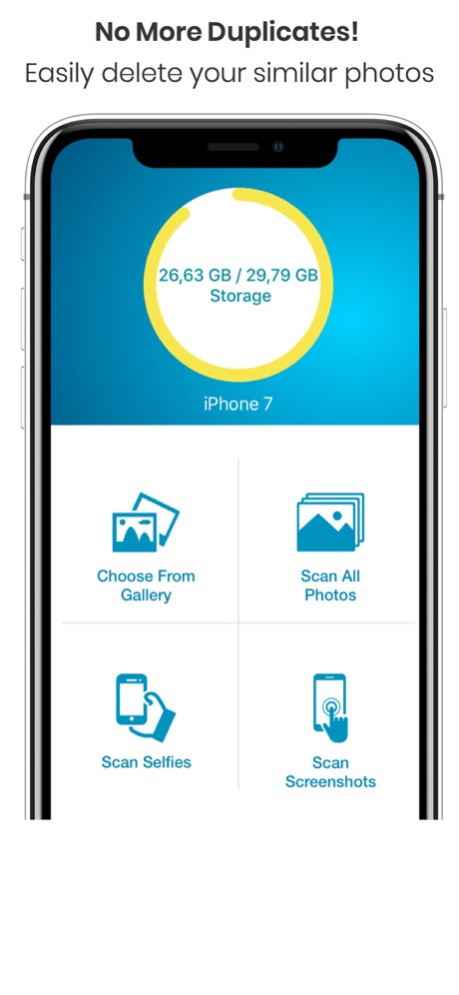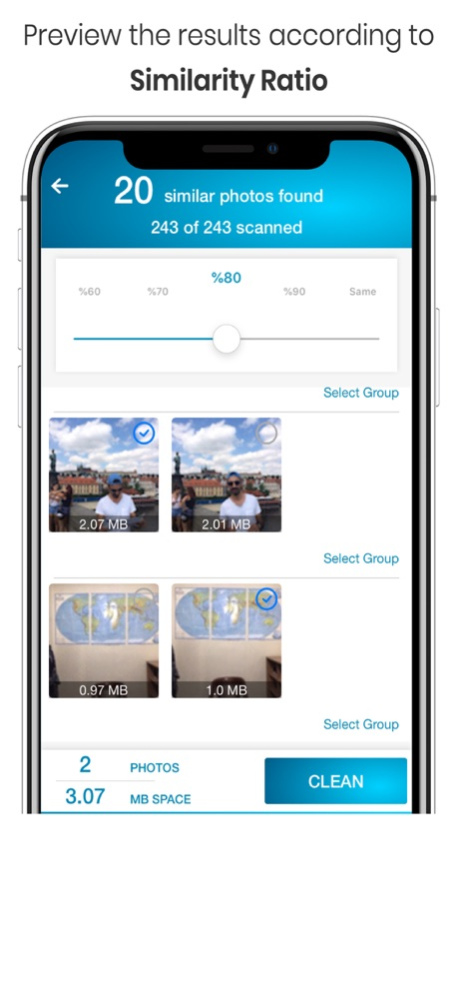Ducl Duplicate Photos Cleaner 1.5
Free Version
Publisher Description
With Ducl duplicate photos cleaner app, you can scan your selfies, screenshots or all your photos, and find similar results to a photo you've selected from your gallery.
By selecting the photos you want to clean, you can see the area you will earn and delete unnecessary photos from your gallery.
Why use Ducl Duplicate Photos Cleaner ?
- Simply scan and search your Photos library for all copies of duplicate photos you don’t need anymore.
- You do not have to wait long for the result of a long scan process. You can clean your photos during the scanning process.
- You can easily filter the similar photos by according to the similarity ratio.
If you want your photos organized and want to save space at the same time, Ducl is the perfect duplicate photo cleaner app you’ll need. Cleaning pictures that are duplicates cannot get easier than this.
Useful Information;
Ducl puts all the photos you deleted in the Last Deleted album in your gallery. To completely delete your duplicate or similar photos from your gallery and free up memory or recover your photos, follow these steps:
- Open the Photos application.
- Go to the Recently Deleted album.
- Select the desired photo and delete or recover!
Dec 28, 2021
Version 1.5
"Clean" button was not working in some cases. Fixed.
About Ducl Duplicate Photos Cleaner
Ducl Duplicate Photos Cleaner is a free app for iOS published in the System Maintenance list of apps, part of System Utilities.
The company that develops Ducl Duplicate Photos Cleaner is Ali ASLAN. The latest version released by its developer is 1.5.
To install Ducl Duplicate Photos Cleaner on your iOS device, just click the green Continue To App button above to start the installation process. The app is listed on our website since 2021-12-28 and was downloaded 1 times. We have already checked if the download link is safe, however for your own protection we recommend that you scan the downloaded app with your antivirus. Your antivirus may detect the Ducl Duplicate Photos Cleaner as malware if the download link is broken.
How to install Ducl Duplicate Photos Cleaner on your iOS device:
- Click on the Continue To App button on our website. This will redirect you to the App Store.
- Once the Ducl Duplicate Photos Cleaner is shown in the iTunes listing of your iOS device, you can start its download and installation. Tap on the GET button to the right of the app to start downloading it.
- If you are not logged-in the iOS appstore app, you'll be prompted for your your Apple ID and/or password.
- After Ducl Duplicate Photos Cleaner is downloaded, you'll see an INSTALL button to the right. Tap on it to start the actual installation of the iOS app.
- Once installation is finished you can tap on the OPEN button to start it. Its icon will also be added to your device home screen.